version 1.6 not available
m3u to userbouquet.favorites-3.tv (GIGABLUE) m3u to userbouquet.favorites.tv ( Enigma 2 OE 1.6) m3u to network_ipt.cfg ( REVOLUTION 60/60) m3u to internettv.feed (Octagon) m3u to userbouquets-1.tv (Dreambox OE 2.0) m3u to iptv.lst (Starsat 7000,7Star20001) m3u to tvlist.txt (MEDIASTAR/STARLIVE/GEANT/TIGIER) m3u to Webtv.xml (Spark,Amiko)
and all others formats, just need to write a right format like your device format.
1-How to convert from M3U to others formats
- Click on Load from M3U file, and choose the M3U file that you want to convert
- Choose a format in table format and double Click in the format.
- You must see a result in the result Box
- Click in save to save the converted list to file
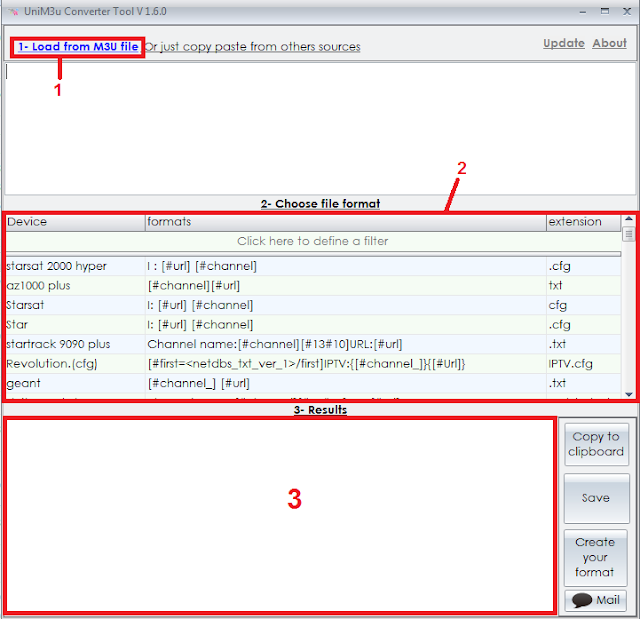
2- Convert from m3u to the format of your device
َAfter click in Create your format, another window appear
See exemple how to create file format that correspand to your file format
example 01 :
the M3U line format is like this :
#EXTINF:-1,quran_tv
http://free.iptv.re:80/live/51121521/639728/15.ts
and format of your file iptv device for example like this
I : http://free.iptv.re:80/live/51121521/639728/15.ts quran_tv
blue color is constant so no variable needed
Red color represente the link of channel, so replace it by variable [#url]
navy color represente the channel name so replace it by variable [#channel_]
so you must write in box format
I: [#url] [#channel_]
example 01 :
if they are multi line for each channel
in this example we choose a webtv format like this
<?xml version="1.0"?>
<webtvs>
<webtv title="quran_tv" urlkey="0" url="http://free.iptv.re:80/live/51121521/639728/15.ts" description="WEBTV" iconsrc="" type="0" />
<webtv title="ar:_beinhd_movies1" urlkey="0" url="http://free.iptv.re:80/live/51121521/639728/13.ts" description="WEBTV" iconsrc="" type="0" />
<webtv title="ar:_beinhd_movies2" urlkey="0" url="http://free.iptv.re:80/live/51121521/639728/14.ts" description="WEBTV" iconsrc="" type="0" />
</webtvs>
if you see in this format, the file satrt with <?xml version="1.0"?><webtvs>
and the end of file with </webtvs>.
and the channel line format like this
<webtv title="ar:_beinhd_movies1" urlkey="0" url="http://free.iptv.re:80/live/51121521/639728/13.ts" description="WEBTV" iconsrc="" type="0" />
so the format of you must write in box format is :
[#first=<?xml version="1.0"?>[#13#10]<webtvs>/first] start of file
[#13#10] variable used for return line
channel line format <webtv title="[#channel_]" urlkey="0" url="[#url]" description="WEBTV" iconsrc="" type="0" />
[#end=</webtvs>/end] end of file
after create and test your format, click in save and share , your format must saved in your local machine and imported in server for share with other users of software.
if you need help, please copy and paste a format of your file device in comment.
3- Import format created by other users
just click in Update , choose format in the list and mouse right click .

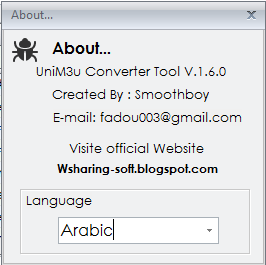
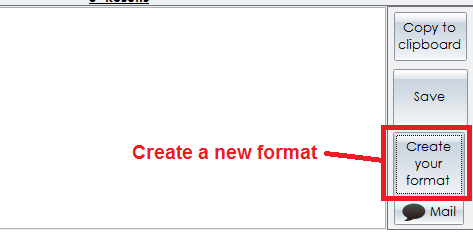

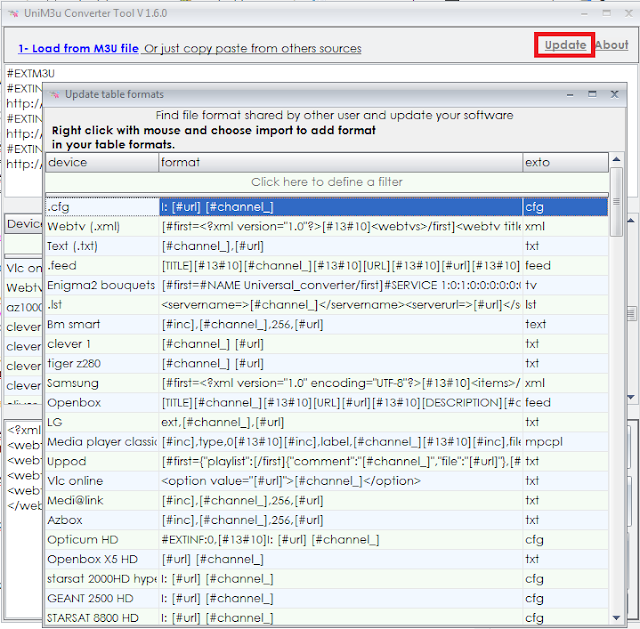


شكرا
RépondreSupprimerj ai pas pu telecharger unim3u converter tool!!!!!! comment ca marche
RépondreSupprimerthank you very mutch
RépondreSupprimerPide contraseña para abrir el archivo
RépondreSupprimerCe commentaire a été supprimé par un administrateur du blog.
RépondreSupprimer